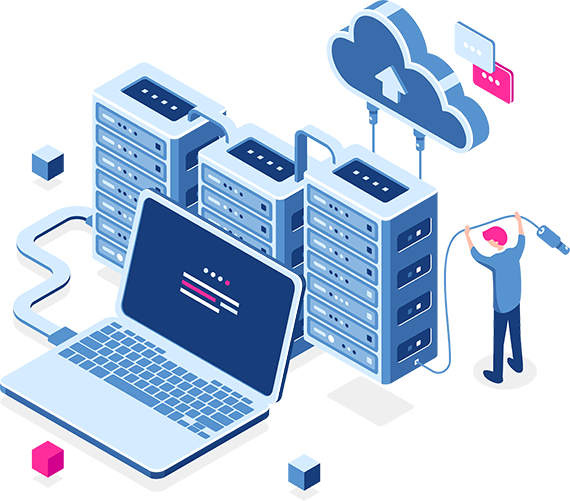
Why Choose Cloudzora?
- Blazing Fast Performance
- 99.9% Uptime Guarantee
- Affordable Pricing
- 24/7 Expert Support
- Scalable Solutions
- 1 Click wordpress install
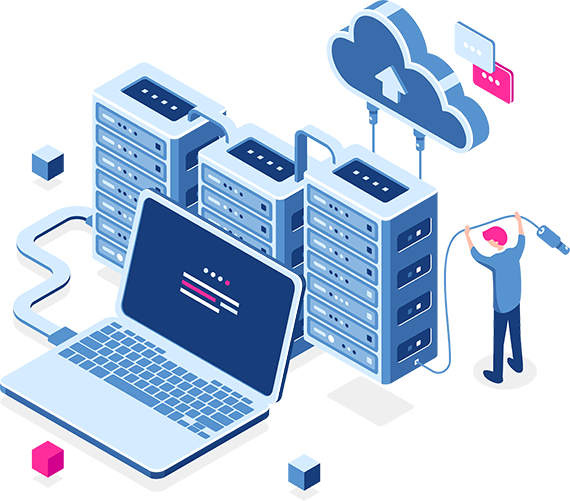
At first,choose a hosting plan that fits your needs. Once you select a package, click on the “Order Now” or “Get Started” button to proceed. You will then be asked to register a new domain or use an existing one. After that, provide your account details, billing information, and select the payment method of your choice such as bKash, Nagad, Rocket, or debit/credit card. Finally, complete the payment and confirm your order. Once the process is done, your CloudZora hosting account will be activated instantly, and you’ll receive login details via email to start managing your website.
Yes, you can easily upgrade your hosting package anytime. Simply log in to your CloudZora client panel, choose the upgrade option for your current plan, and select the package you want. The system will adjust the price automatically, and once payment is completed, your hosting will be upgraded instantly without any downtime.
CloudZora stands out from others by offering fast and secure hosting with NVMe SSD servers, 99.9% uptime, 24/7 expert support, and flexible payment options in Bangladesh. Our focus is on reliability, speed, and customer satisfaction, making your online journey smoother and hassle-free.
A hosting control panel is a tool that helps manage your dedicated hosting account and is especially useful for non-tech-savvy users.
Currently, we offer three control panel options:
1. cPanel/WHM — available only with the operating systems CloudLinux and AlmaLinux.
2. InterWorx — available only with the operating system AlmaLinux. Please note that only User-Responsible Server Management applies.
3. Webuzo — available only with the operating systems AlmaLinux, Ubuntu, or CloudLinux.